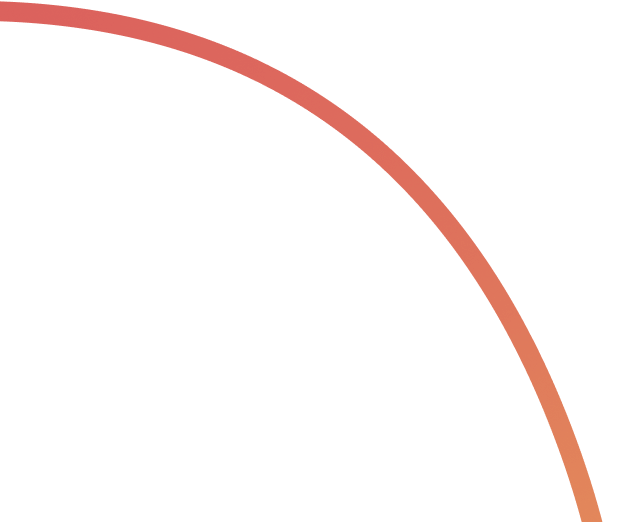Product Update: Topics mini-app, Attach Cloud Files, And More!
Instead of having multiple discussions and threads in chat use the brand new Topics mini-app to organize your conversations. Topics are more asynchronous, more organized, and allow you to bring order to the chaos of chat.
This release also includes new features and improvements such as attaching cloud files to tasks and notes, importingtask boards from Trello and signing in with more identity providers.
Topics mini app
Organize your conversations with the brand new Topics mini-app. Topics were added to solve three issues that are often associated with heavy messaging:
- More structured discussions: Having multiple long messaging threads in spaces can quickly get confusing. Topics allow you to organize your discussions in one place so you can catch up with relevant conversations more quickly.
- Documenting information: When discussing things it can get tricky to find important information especially if it's lost in a pile of other chat messages. Topics solve this issue by providing a single place where team members can go to find relevant information & background on specific topics.
- Notification overload: Receiving notifications for messages that are not directly relevant to you can be distracting. By organizing specific conversations into topics, notifications will only come to those who are following and taking part in the discussion.

You can create new topics or move existing messages into a topic with Tap to Organize. Check out the dedicated product guide for more information!
Attach cloud files to tasks and notes ☁️
If you have files on Figma, Adobe, Dropbox, or other cloud services, you can now easily attach these to specific tasks and notes instead of having to copy paste URLs.
Attach a design file on Figma to a product design task in a space and make a creative review easier, or add a spreadsheet on Google Drive to a data analysis task to make sure everyone has access to the latest. Just one more way to bring everything together in one space!
You can access the feature by selecting Add attachment under every task or note.
In addition to third party cloud files that you had previously linked to a space, you can also attach any file that has been previously shared in the space.

Import from Trello
Move entire projects from Trello to Rock with a task import feature, available in every space.You can access import from Trello in the main view of the Tasks mini-app, or in the Import section in your My Account panel.
For more information on how to import your tasks from Trello you can check out this dedicated product guide.
New identity providers
Create an account and access Rock from more third party applications. We have added Apple, Github and Gitlab in addition to the already existing Sign in with Google option. This should make it easier to make an account on Rock and log in faster when re-entering or logging in from a new device.Fear not if your current provider is not in the list, we are planning on adding Facebook and Microsoft very soon.

Updates to mobile
We also made some changes to the mobile app. Check out the list below for a brief summary on the latest mobile changes.
Files mini-app
- Attach cloud files to tasks & notes: Documents from linked cloud storage providers in the Files Mini-app can now be added as an attachment. This way you can more easily connect your different cloud files to your task and note workflow.
- Figma integration: share and access relevant design files with this new integration for mobile in the Files mini-app.
Tasks mini-app
- Better filtering for board view in the Tasks mini-app.
Messaging
- Parse web links without https:// or www. for a better link-sharing experience.
- Convert conversations into Topics.
- Changed the message threads to overlapping avatars.
- [PRO space] Allow mentioning specific space bot to pull information.
Other
- Sign up to Rock with new identity providers: Apple, Github, and Gitlab.
- Blocking contacts in 1:1 space is made easier.
- Many bug fixes and improvements.
- If you have any questions, suggestions or feedback about Rock or this release you are always welcome to reach out to us in the Rock Customer Support space or send an email to hello@rock.so
Download the mobile app for free

If you have any questions, suggestions or feedback about Rock or this release you are always welcome to reach out to us in the Rock Customer Support space or send an email to hello@rock.so