Work with OneDrive files in every space
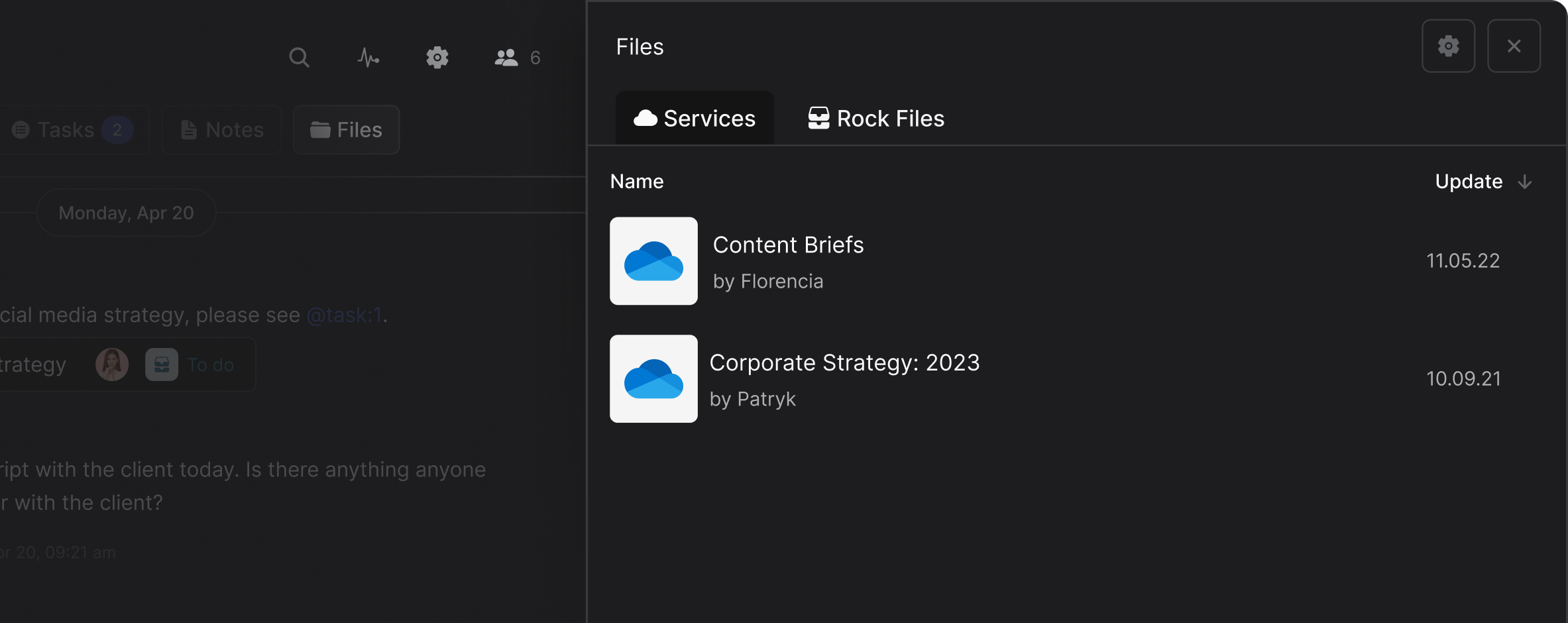
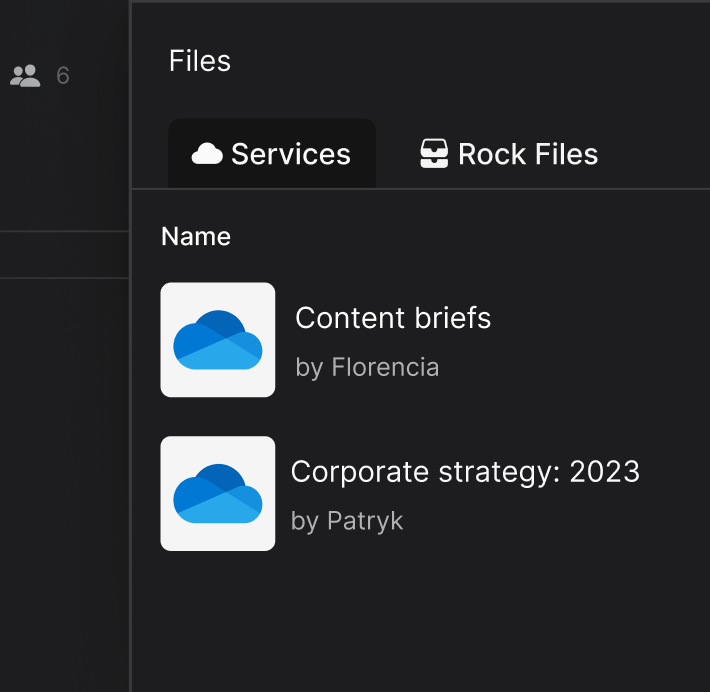
How to get started
with OneDrive
Choose OneDrive from the integration panel
After you click 'Files' at the top of your space, select OneDrive from the available integrations.
The integration only has to be authorized once.


Select folders for every space
You can select which folders to add in every space.
Work with Powerpoint, Word, Excel, PDF's and other cloud documents stored on OneDrive.
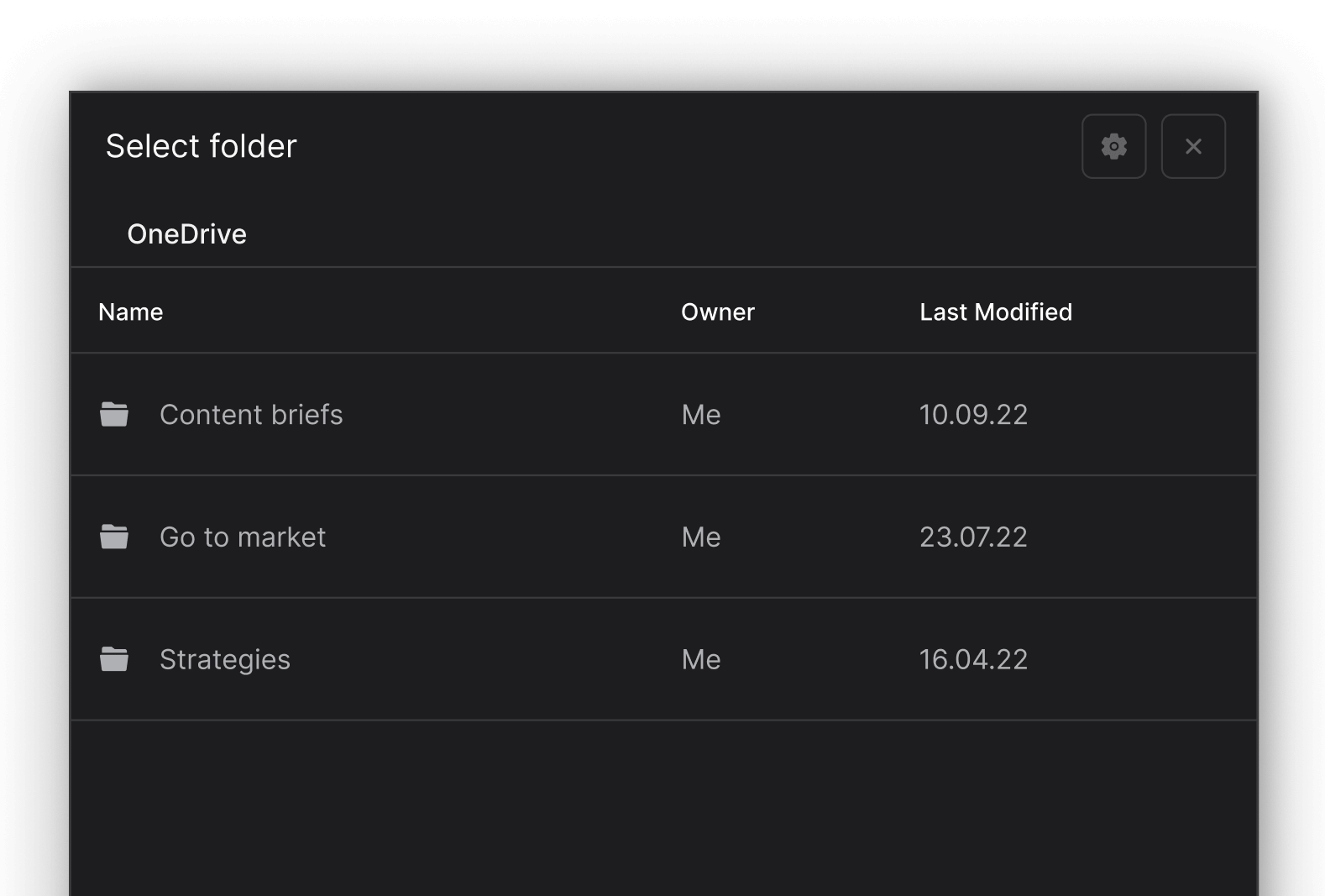
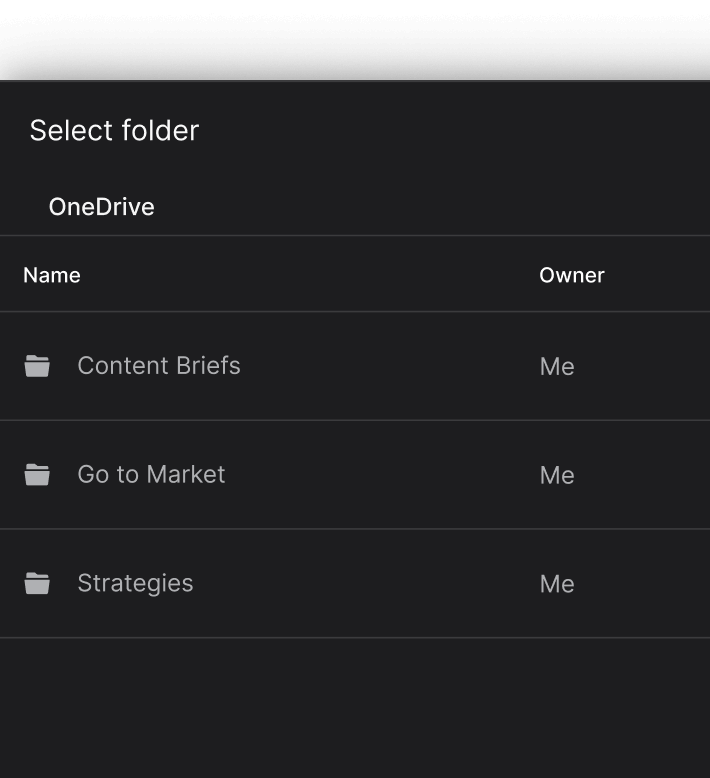
OneDrive access granted!
With the Files mini-app, you can quickly and easily access your OneDrive documents.
Browse current and past project folders in every 1:1 or group space on Rock.
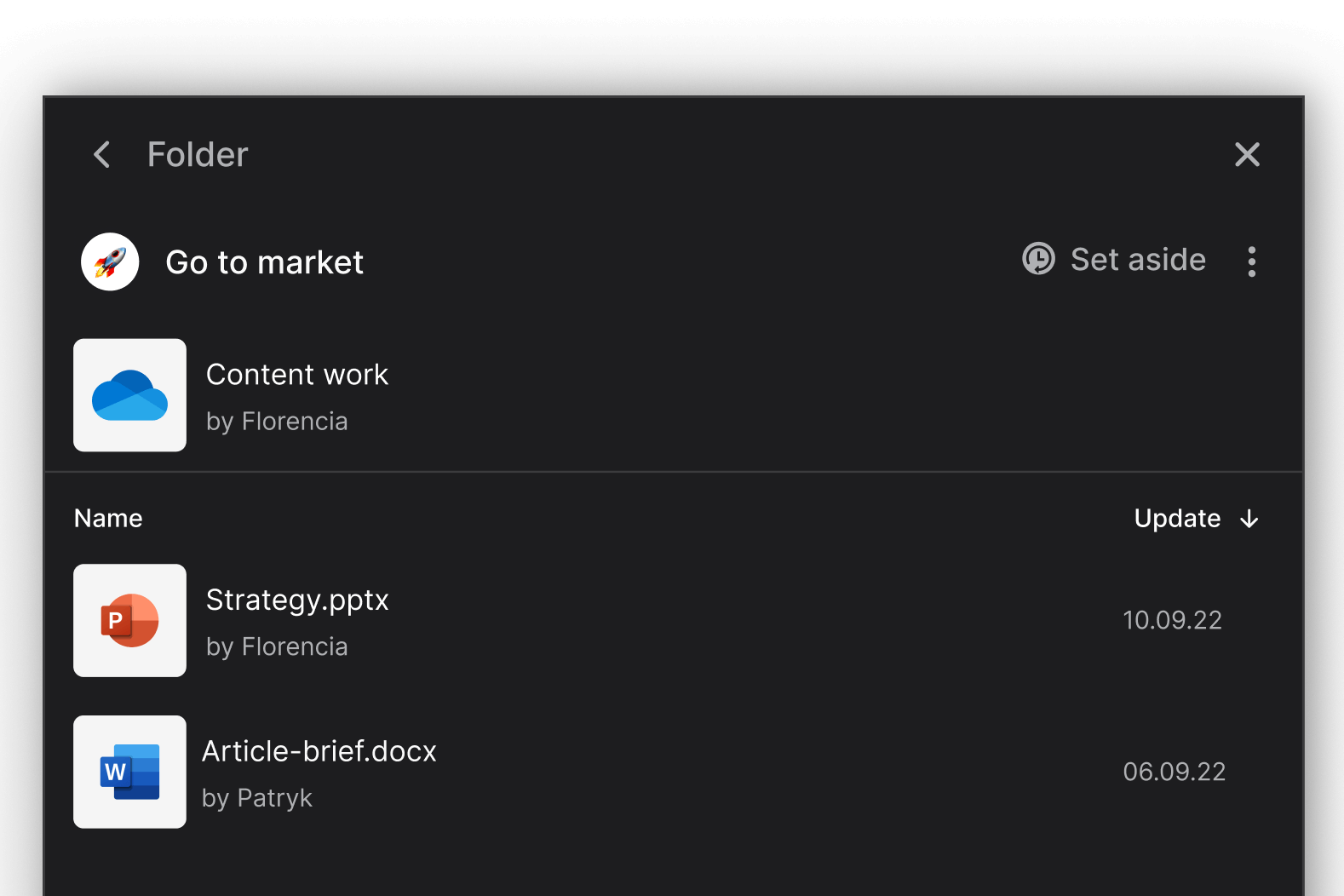
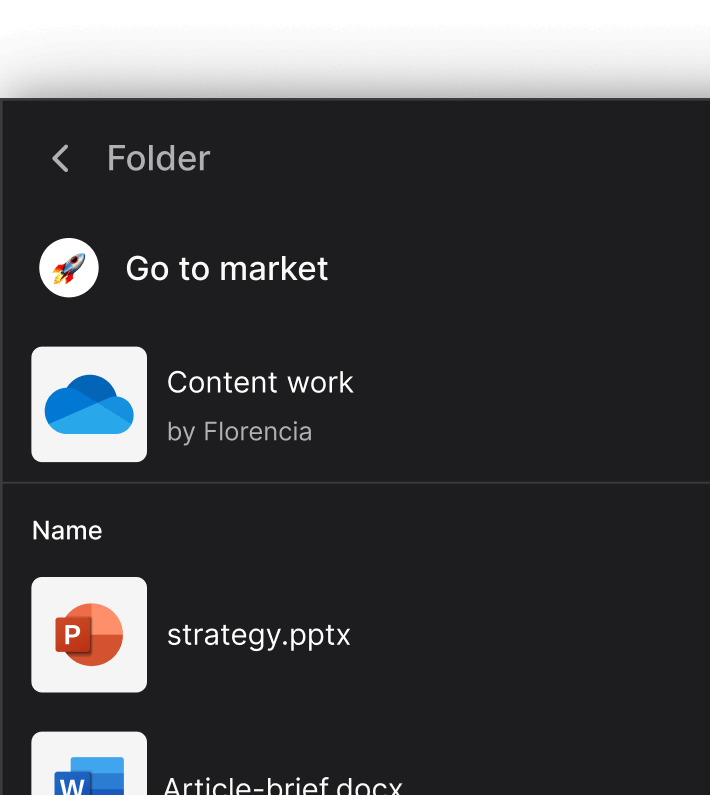
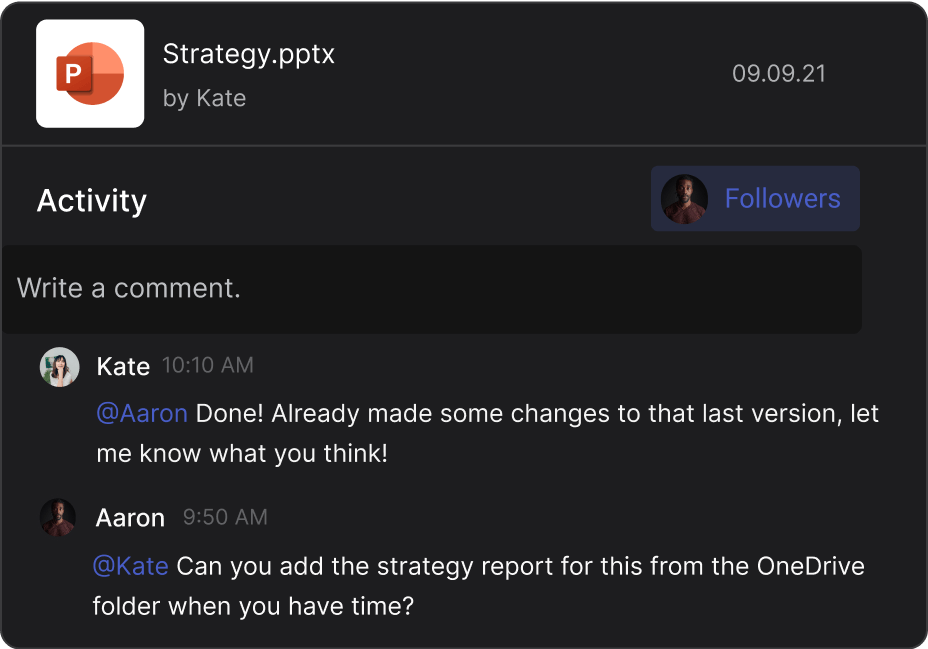

Combine OneDrive with tasks
Files stored on OneDrive can be easily attached to task descriptions for fast and easy access.
Your complete OneDrive cloud storage integrated
Natively integrate your OneDrive work and knowledge base to any Rock space.
Questions & answers
Is the OneDrive integration on Rock free?
All cloud storage integrations, including OneDrive are completely free of charge. Easily find and access cloud storage documents, design files, or anything else stored on the cloud from a single location.
How do I remove the OneDrive integration from Rock?
All cloud storage integrations can be deauthorized from the same panel in your user settings. Click on your profile image in the top left corner -> select authorized apps and 'disconnect' the tools you no longer wish to use.
Do you have support material for the OneDrive integration?
Absolutely! You can learn more about the OneDrive integration in this dedicated product guide.
If you’re looking for documentation on other integrations you can find more help guides on this dedicated page.
What is OneDrive?
OneDrive is a cloud storage service offered by Microsoft. Users can store and sync their data across devices and platforms, making it easily accessible from anywhere.
Access documents, images, videos and more with everything stored in a single app.
Can I integrate multiple cloud storage providers?
Yes, work with multiple cloud storage providers at the same time. You can add multiple apps to your account for free including Google Drive, Figma and Notion. OneDrive account authentication can only happen for one account at a time.
You can switch between accounts whenever you want, but keep in mind that files from deauthorized accounts will not be accessible anymore.
Who can add cloud storage providers to my spaces?
OneDrive folders can only be added by users with member or admin permissions. Guests can access stored files but not upload new ones.
Note that users also need to have permissions on OneDrive if they wish to access your attached cloud files.
Why should I work with OneDrive on Rock?
OneDrive's Rock integration ensures you can access your most crucial files without leaving the app.
You and your team can securely share information for free with other members or external entities, like clients, freelancers, partners or volunteers.
Do I have to authenticate the same account for multiple spaces?
You only need to verify your OneDrive account once. Then, you're able to add unlimited folders to different 1:1 and group spaces on Rock.
You're can even add the same folder in multiple spaces if you'd like.















