

Works with Zoom, Google Meet & Jitsi
With video, audio, and screen-sharing in Rock you can set up a Zoom meeting with everybody in the space or quickly set up a free Google Meets or Jitsi meeting right in your browser.
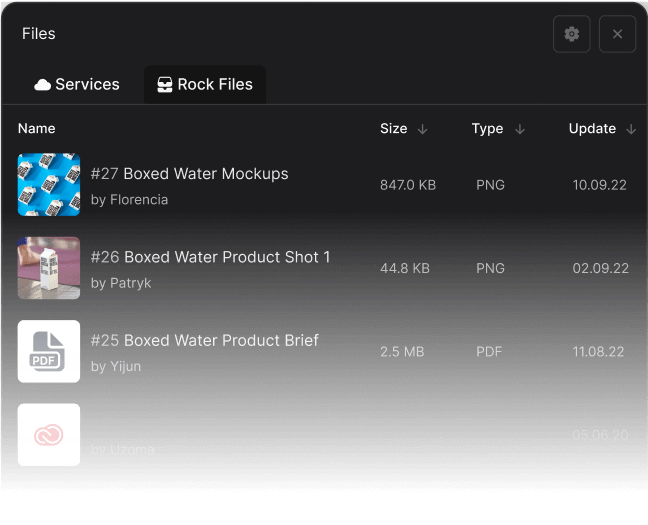
Get started in 2 easy steps
Step 1
Connect your account
Integrate different meeting applications to your account. Start a meeting or record a video from every space.

Step 2
Start a meeting right in chat
Share your meeting in the chat with a direct link for everyone to join. Quick, simple and readily available.

.png)
Asynchronous video sharing with the Loom integration
Record any type of video on Loom and quickly share it in the chat. Share information that is not easily written down with dedicated short-form videos.

Explore more features
Rock brings together messaging, tasks, notes, files, and all your favorite apps, so you get valuable time back to get work done.
Messaging
->
Share your meetings in the chat when messages aren’t cutting it.
Topics
->
Use topics instead of meetings to discuss specific action items or projects.
Notes
->
Write down meeting agendas or minutes with full-fledged note taking functionality.
Tasks
->
Convert your action points into dedicated tasks. All from within the same space.
Files
->
Keep discussion related files close with cloud integrations to storage and creative platforms.
Questions & answers
Are meetings on Rock free?
Yes, all integrations in the Meetings mini-app are completely free. You can make use of all 4 platforms without additional cost. The same applies for anyone you invite, whether they’re guests, members or admins.
How do meetings work on Rock
After integrating a videoconferencing provider you can send direct links for your meetings in the Chat mini-app. Everyone in your space will be notified with the invite and can jump directly into your meeting.
What is a Loom?
Looms are short-form videos that allow your team to record themselves or their screen for free. Asynchronous video sharing comes in useful when text becomes too time-consuming. Keep context and quicky get your point across without getting everyone into a meeting with a short video.
When should I use the Meetings mini-app
Use the Meetings mini-app when messages, tasks, notes, topics and files are not cutting it. Jump on a call or share a video when really needed and align on important details within seconds.
Do I have to integrate in every space?
Meeting integrations are account based. This means that once you integrate a tool you can use it in every space you are in. The Jitsi integration even works without requiring you to log in anywhere, so you can start a meeting by just selecting it from the option menu.
What is Jitsi?
Jitsi is a free and open-source multiplatform voice and video conferencing provider. You can start meetings without having to make an account. The platform is useful if you’re looking to start a meeting without adding a specific account to Rock.
Can I meet with anyone?
Yes! Rock allows you to invite anyone to your different spaces. Meet with your team, clients, partners, collaborators, volunteers or anyone else for free.
Are meeting integrations secure?
All of our meeting integrations follow the terms of service of videoconferencing providers. Integrations are secure and private. You can also disable the integration at any time from your user settings.


















