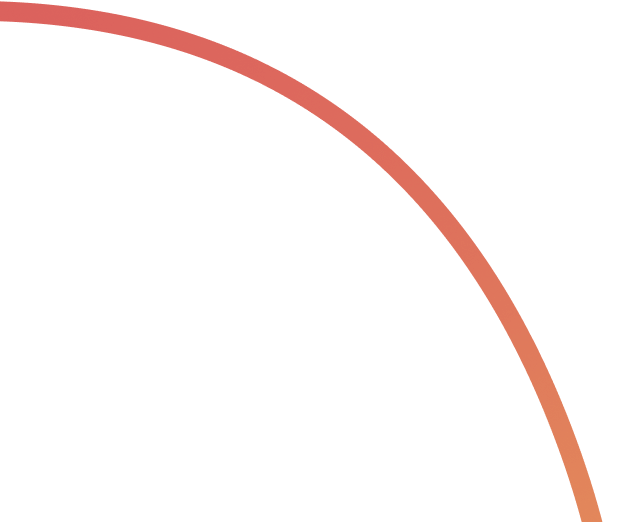6 Best Practices for Staying Organized at Work
Time is lost when you spend most of your day tracking down information or finding documents. These best practices for staying organized at work will be key if you're looking to organize your day-to-day activities and maximize productivity.
Your current projects have moving parts that you need to stay on top of. Organized work allows you to keep all pieces together. Whether that’s a variety of stakeholders, clients, and team members to work with. Your project may also have multiple stages and phases that should be properly managed.
Being more organized streamlines your activities, allows you to focus, and reduces your stress levels. You should spend time on things that maximize your productivity so you can be confident in a job well done.
Save yourself time and keep deadlines at bay by following these simple tips. While staying organized looks different for every person, these best practices shed light on how to organize a project. Make sure to follow them and set yourself up for success in any remote work environment.
1. Use asynchronous communication as much as possible
Relying on asynchronous work makes it easy to reference past conversations or decisions. Asynchronous communication, like messages or tasks, allow you to document information. Work becomes a relay race instead of a sprint. Pass over work when you’re done with it or get started with new tasks without depending on others.
Synchronous work, like messages or meetings should be kept for more urgent or creative matters. As a rule of thumb: if communication is very urgent or requires creative input, go synchronous. Everything else, communicate asynchronously.

2. Reduce the number of meetings
Keep your meetings for when you need to have important, complex conversations. When you have meetings, make the most of them by sharing an agenda ahead of time to ensure a defined plan and objective.
If you’re feeling lost, check out this meeting agenda examples article for some tips on getting the best agenda prepared ahead of your next meeting.
In addition, you should summarize the meeting at the end. Reiterate any action items to confirm that everyone understands what they have been asked for. After meetings, make the notes available to your team and add them to project documentation and weekly to do list template as needed.

3. Start organizing projects with tasks
Wondering how to organize multiple projects at work at once? With task management, you can organize your to-do list template so you never miss a thing. Assign a task to a collaborator and rest assured you’ll be able to track their progress.
With tasks you can make sure things get assigned to the correct person with sufficient background information and deadline for the task. Rock offers multiple task views so you can switch between lists, boards, and calendars for free. Use labels to categorize tasks in a more visible way.
You can also filter by labels to get a subset of tasks in your task view. In addition, you can sort tasks by priority level to make sure that new team activity is organizing projects by priority rather than anything else. Feature rich task functionality is essential to properly organize project goals.
Get a high-level overview of project progress, and resolve any roadblocks on the horizon with a visual work management system that is with you in every step of the way.
When you have a new project, you can create a space for and bring everyone who needs to be included—like product managers, designers, and engineers—together. Unlimited spaces and invites mean that no one gets left out.
Once everyone is in a space, you can create a project list with all required tasks and discuss with everyone.

4. Use a good file management system
File management is important to consider when thinking of how to organize work projects. A file management system standardizes how information is organized. This familiarizes everyone on how to upload new files and where to find stored documents.
Instead of separating file management by individual practices, a shared system will save you time and keep everything organized. With a file management system in place, you can spend less time looking for things. This can help keep your team on the same page, especially with asynchronous work.
If you’ve already got a system in place, remember to optimize it so that it works for you and your collaborators. It should seamlessly integrate with your messages, notes or meetings.

5. Communicate transparently with your team
Make sure to be upfront about your experiences, workload, and feelings with your team. Especially when working remote and asynchronously, it can sometimes be hard to keep in touch with everyone in the team.
This way no one will be surprised if you ask for help getting tasks done or offer to lend you a hand when experiencing downtime. Having work organized with tasks and an asynchronous by default workflow also provide flexibility to switch responsibility.
If your task load is too big, other team members can easily filter by your name and see where they can jump in to help.

6. Organize your project with everything in one place
With these best practices in mind, you need to figure out how you are going to be organizing project management steps. Rock provides messages, tasks, notes, files, and meetings centralized for this exact reason.
Teams can document information, share files and manage tasks without having to leave the platform.Cloud storage providers like Google Drive, Dropbox, One Drive are seamlessly integrated within the file, note and task functionality. Once you add an integration, your docs, sheets, and presentations will be just a click away from any message, task or note.
Video conferencing (when done right) is also helpful to teams which is why Rock integrates with Zoom and Google Meet in every space. So when you need to meet, it’s easy and painless.With all your information in one place, you can more easily access important information across spaces.
You can even Set Aside information from different projects in a dedicated panel for follow up.

Use a multi-modal tool to stay organized and get work done
Looking into how to organize projects at work? Rock combines multiple ways of communicating so you spend less time switching between tools.
Everything in one place also enables in-product synergies. @mention tasks and notes in the chat, attach cloud files to tasks or convert message strings into comments under relevant tasks or notes.If asynchronous communication is what you need, you can use tasks, notes or topics.
If you need to switch to more synchronous ways of communicating, you can send a message or start a meeting right from within the space. All without leaving the app.
Getting (and staying) organized will help you focus on what needs to get done. These best practices allow you to keep work at bay. Reduce your stress, and streamline your workflow so you're free to work on what matters.
As an all-in-one tool, Rock can help you share documentation, communicate, collaborate with task boards, and manage your to-do list.